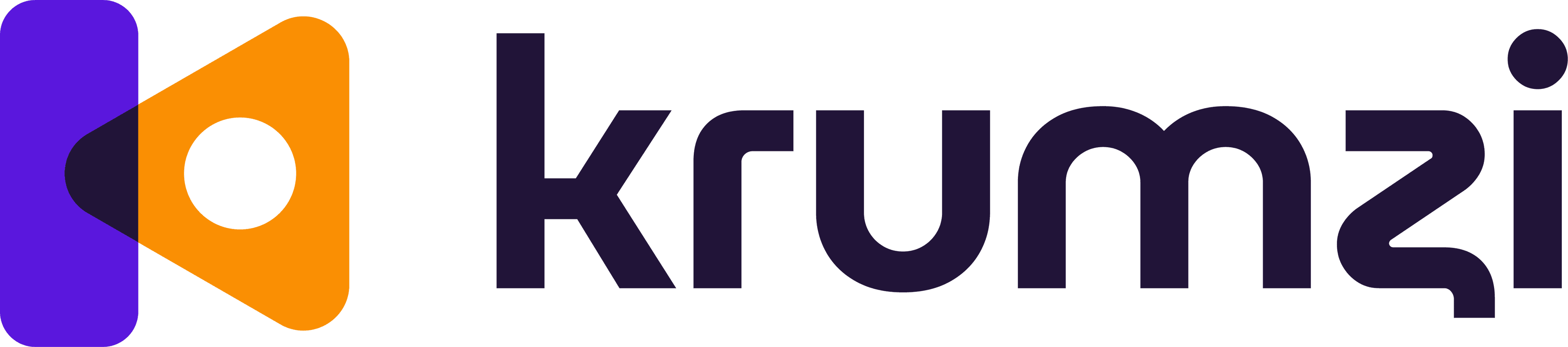Hey there! I've been listening to your feedback and working hard to improve your experience with Clippulse. Today, I'm super excited to let you know about our revamped editor.
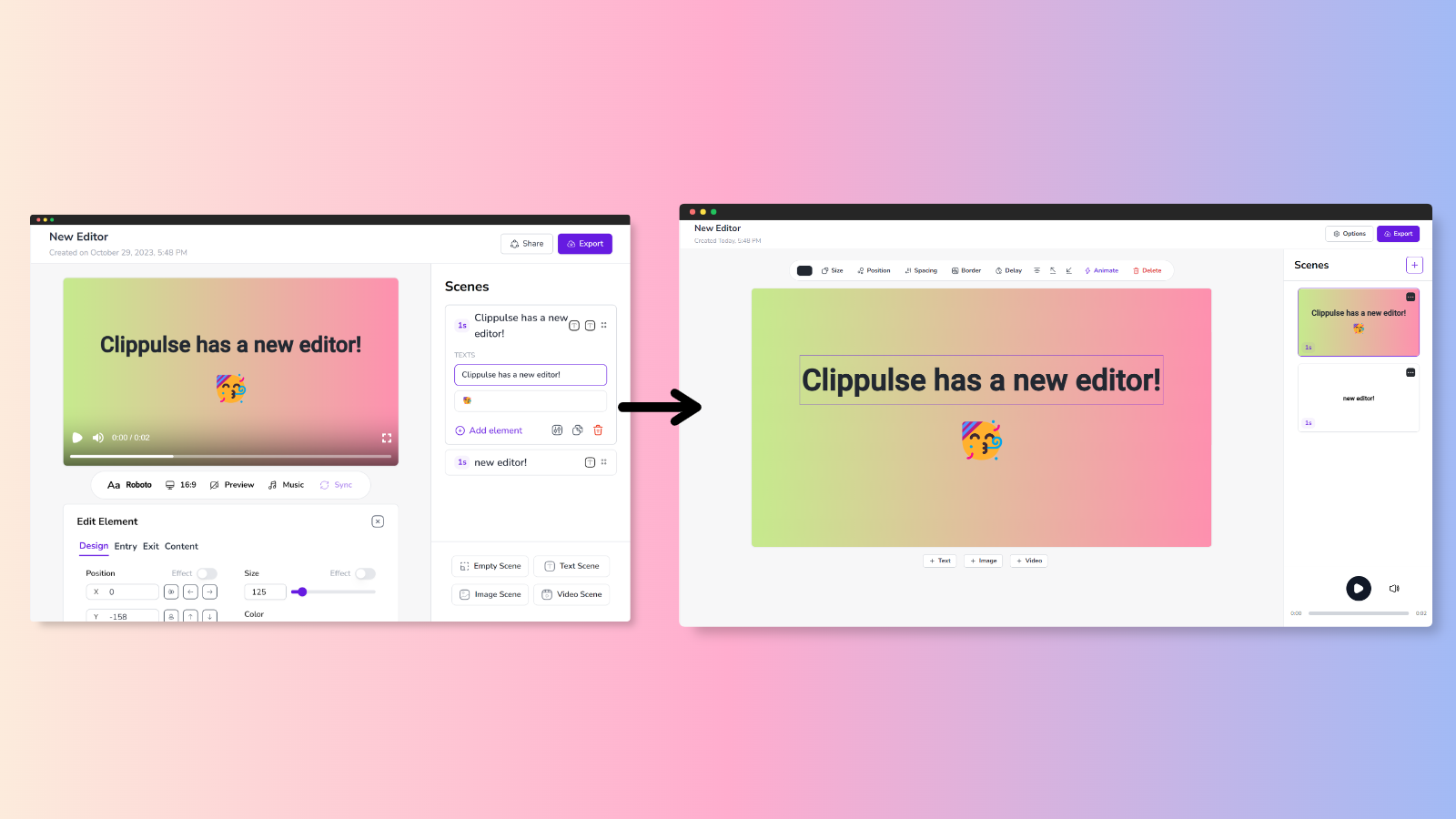
What's New?
- Interactive Canvas: The old player has a double role now. While you can still preview your video with it, now it’s also an interactive canvas that allows you to position your elements via drag and drop, select elements, and change their contents!
- UI & UX Overhaul: I've redesigned the editor to make it more intuitive and user-friendly.
Why the Change?
I’ve talked to many people who tried out the product and the feedback was generally the same: the UI required too many clicks. With this update, I’m trying to simplify things for you and bring it closer to traditional interfaces that most people are used to, while still keeping things simple.
New Interface
The core features remain the same, but the interactions are different. You can now select an element by simply clicking, change its contents by double-clicking it, or position it via drag and drop. All done inside the canvas!
There are fewer panels and more intuitive options that should help you focus on what actually matters - the video.
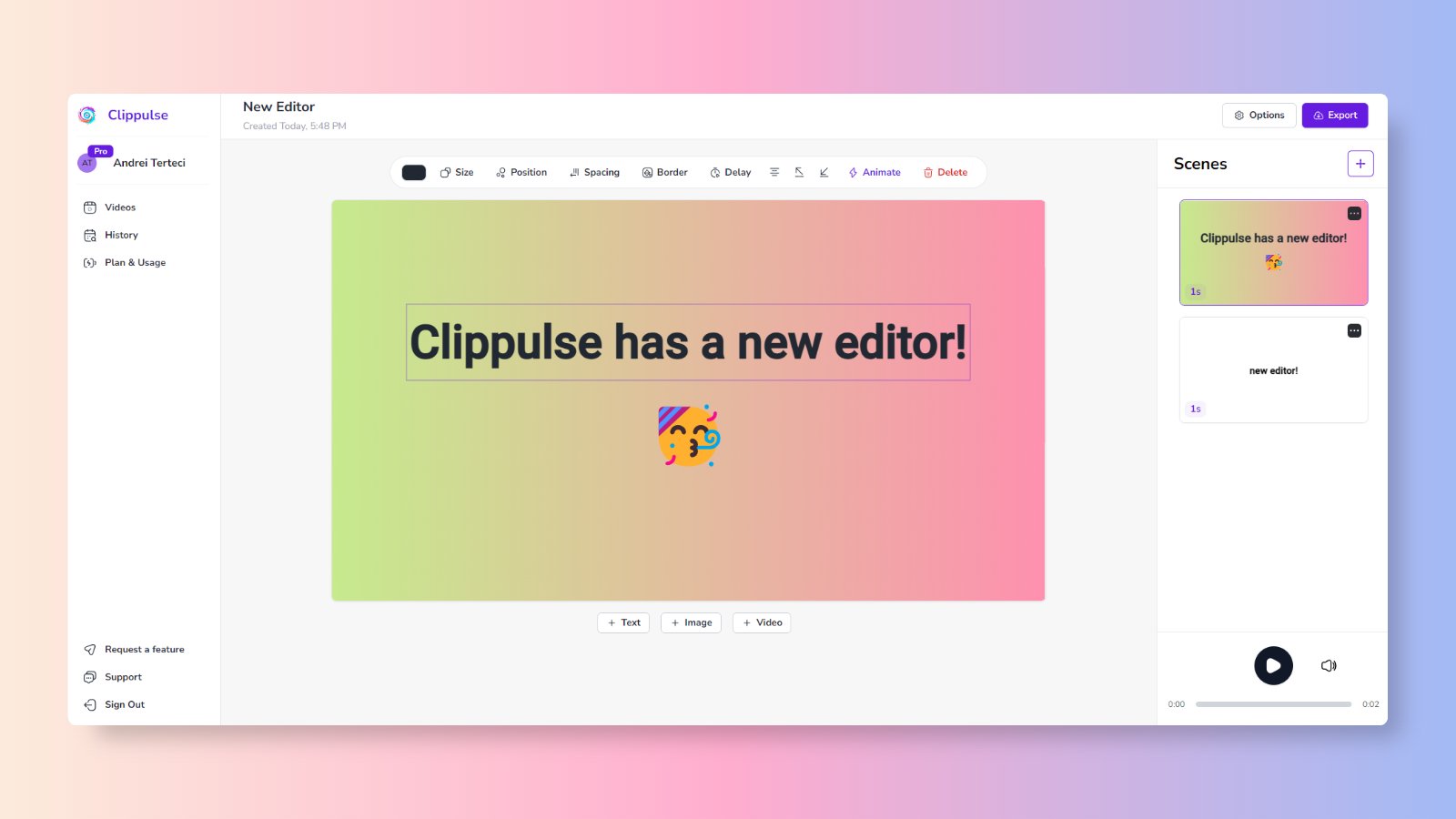
I hope this update makes your Clippulse experience even better. Can't wait for you to try it out!