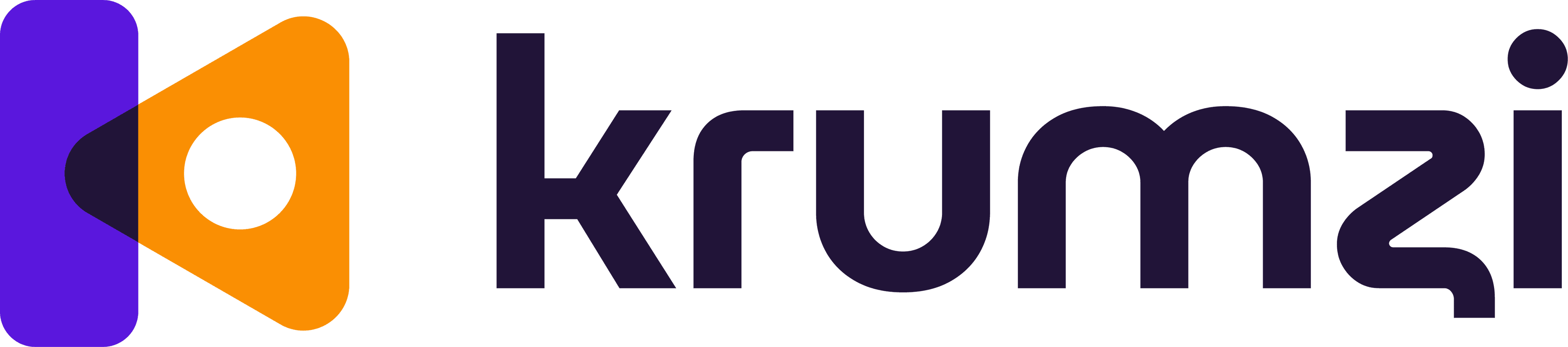December was mostly about improving the editor interface, so you may have noticed that some things are different now. Here’s everything that’s changed:
Timeline Panel
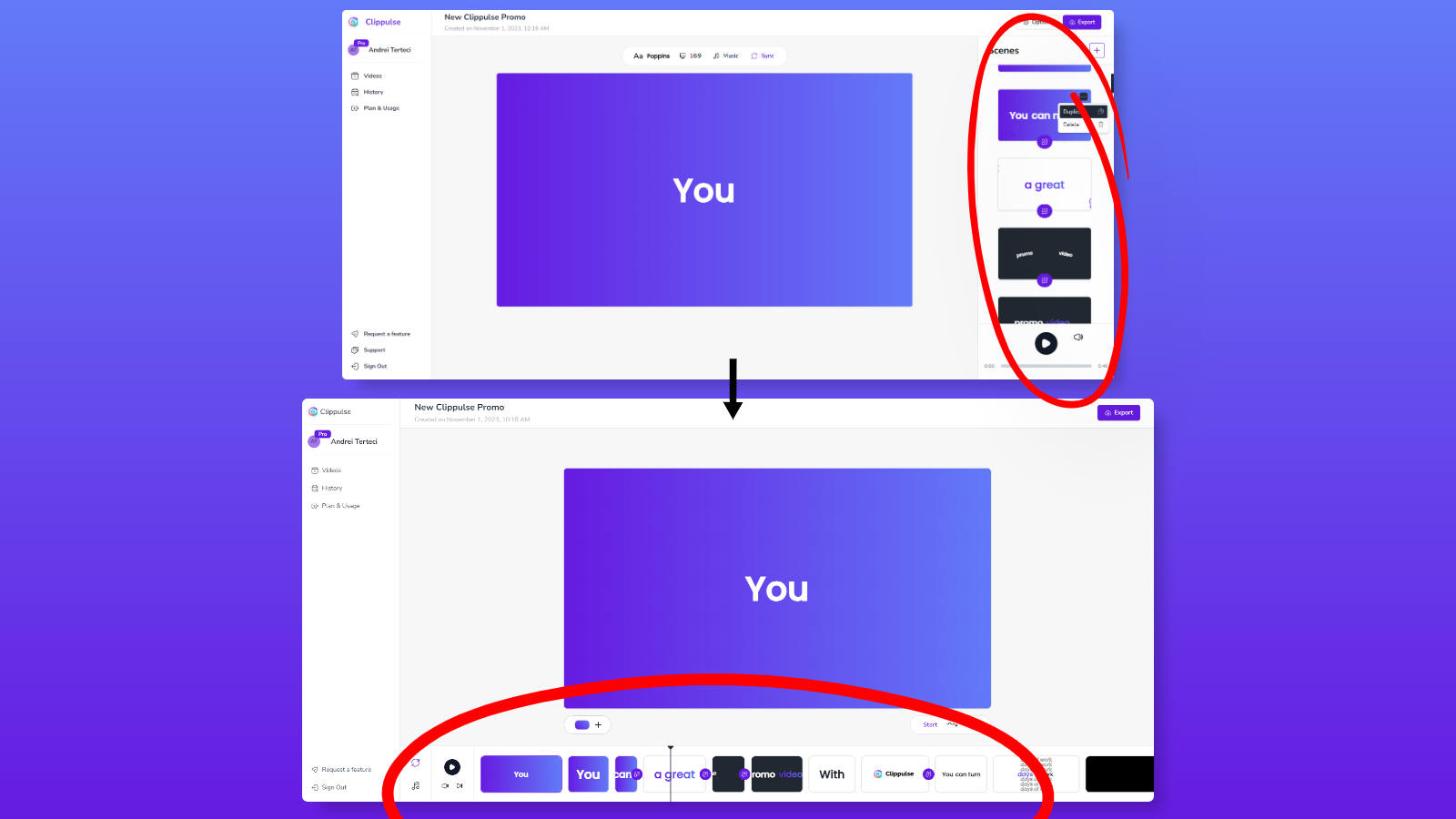
This was one of the most requested features, and I’m really happy to announce that we finally have a timeline! It replaced the old “Scenes” panel and comes with a few improvements, with the most notable one being that we can now select the starting point when we play our video.
Tweaked Scene Cards
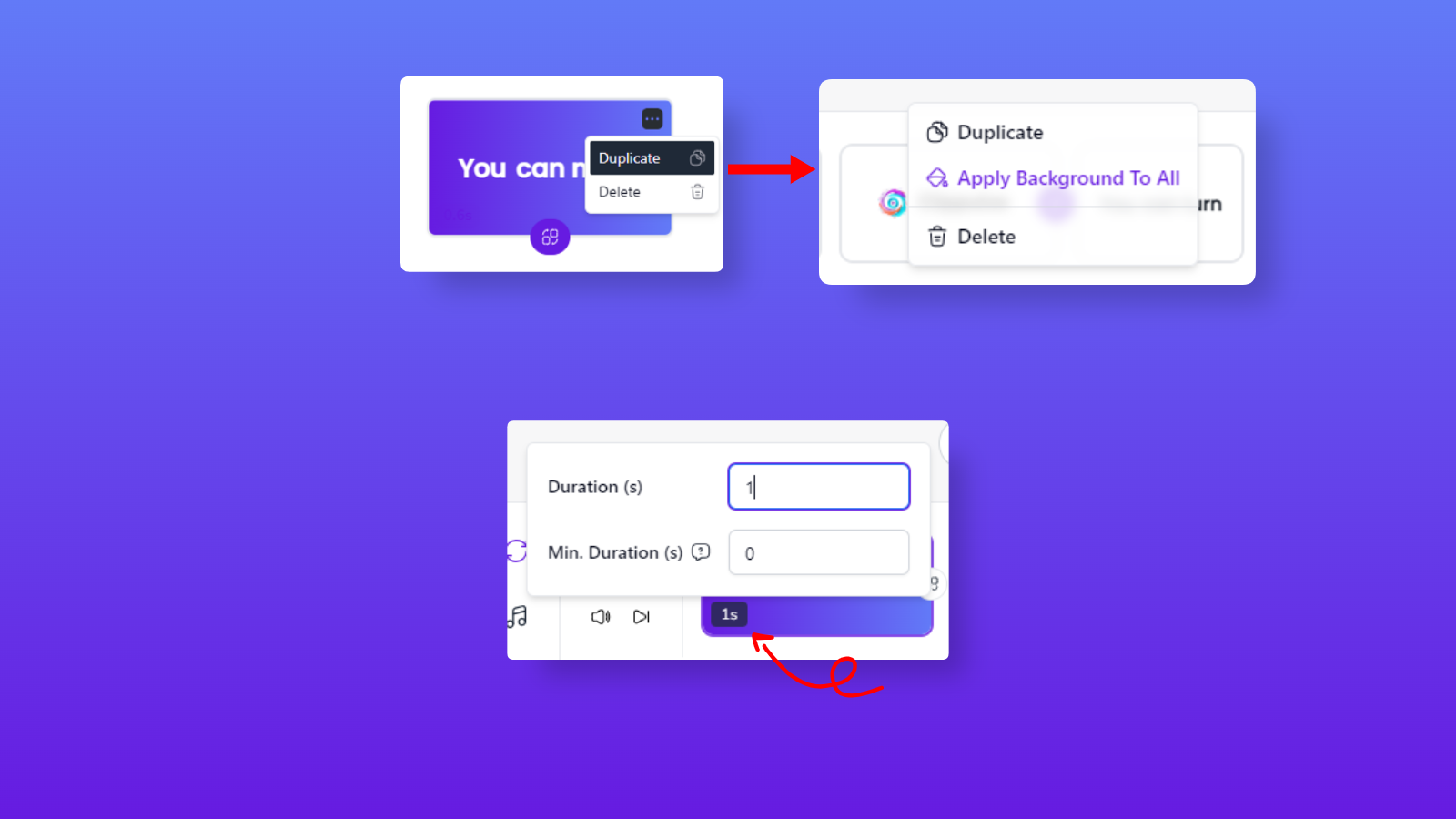
While working on the new timeline, I also made a few tweaks to the scene cards:
- Each card has a relative size to its duration, so it’s easier to see how long a scene is.
- The scene duration menu can be opened by clicking the duration popup of each scene.
- The old menu has been replaced with a right-click menu. It has the old duplicate and delete options, but there’s also a new feature: we can apply the background of the selected scene to all the other scenes!
Other Changes
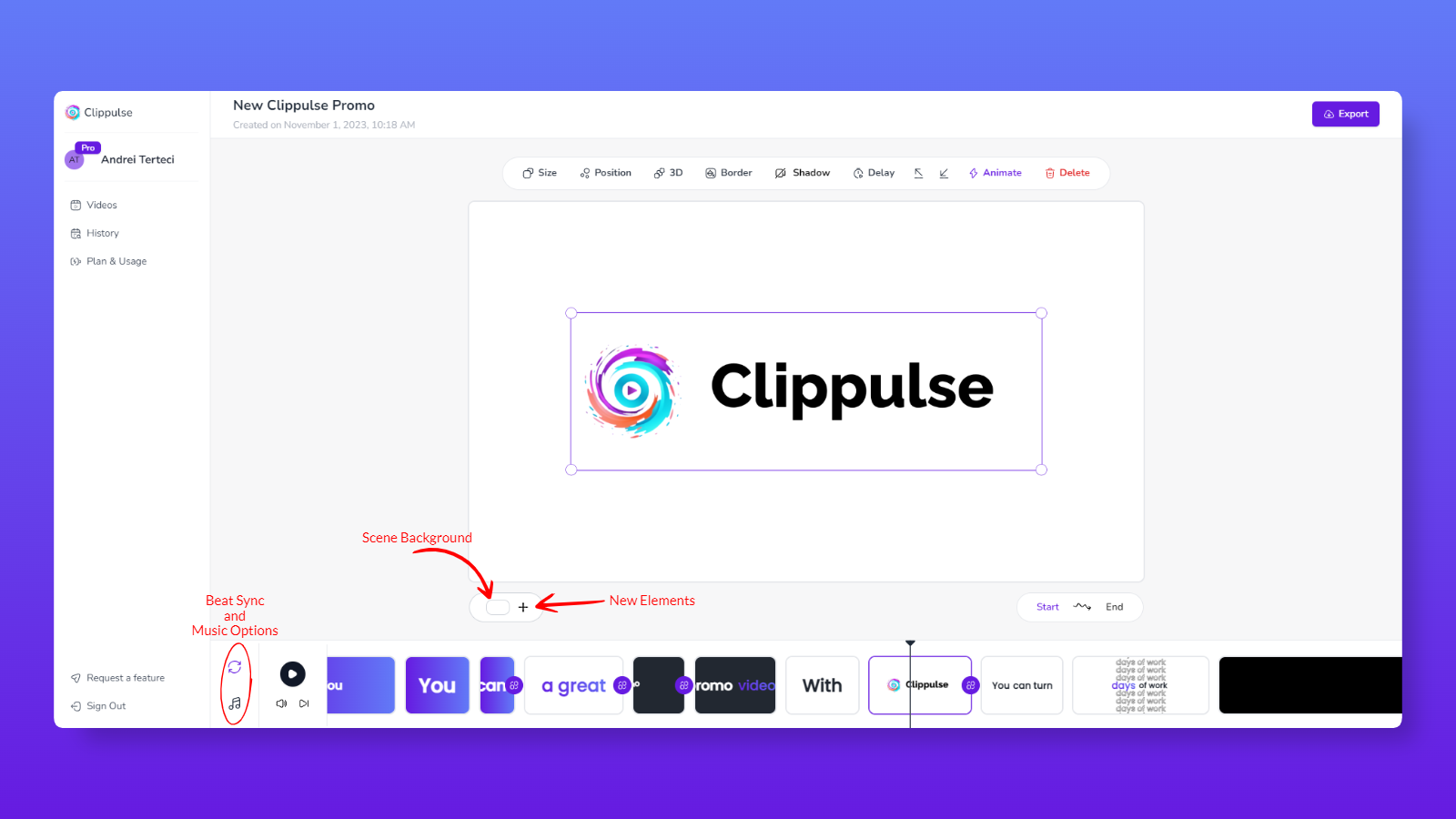
- Music options and beat synchronization button were moved to the timeline timeline
- The font option was moved to an element level, meaning elements can have different fonts now. There is also an option that allows applying the same font to all the elements of the video.
- The scene background picker was moved to the bottom, below the canvas and the new element buttons got a small redesign.
- The resolution of the video will now be chosen when we create or duplicate videos.